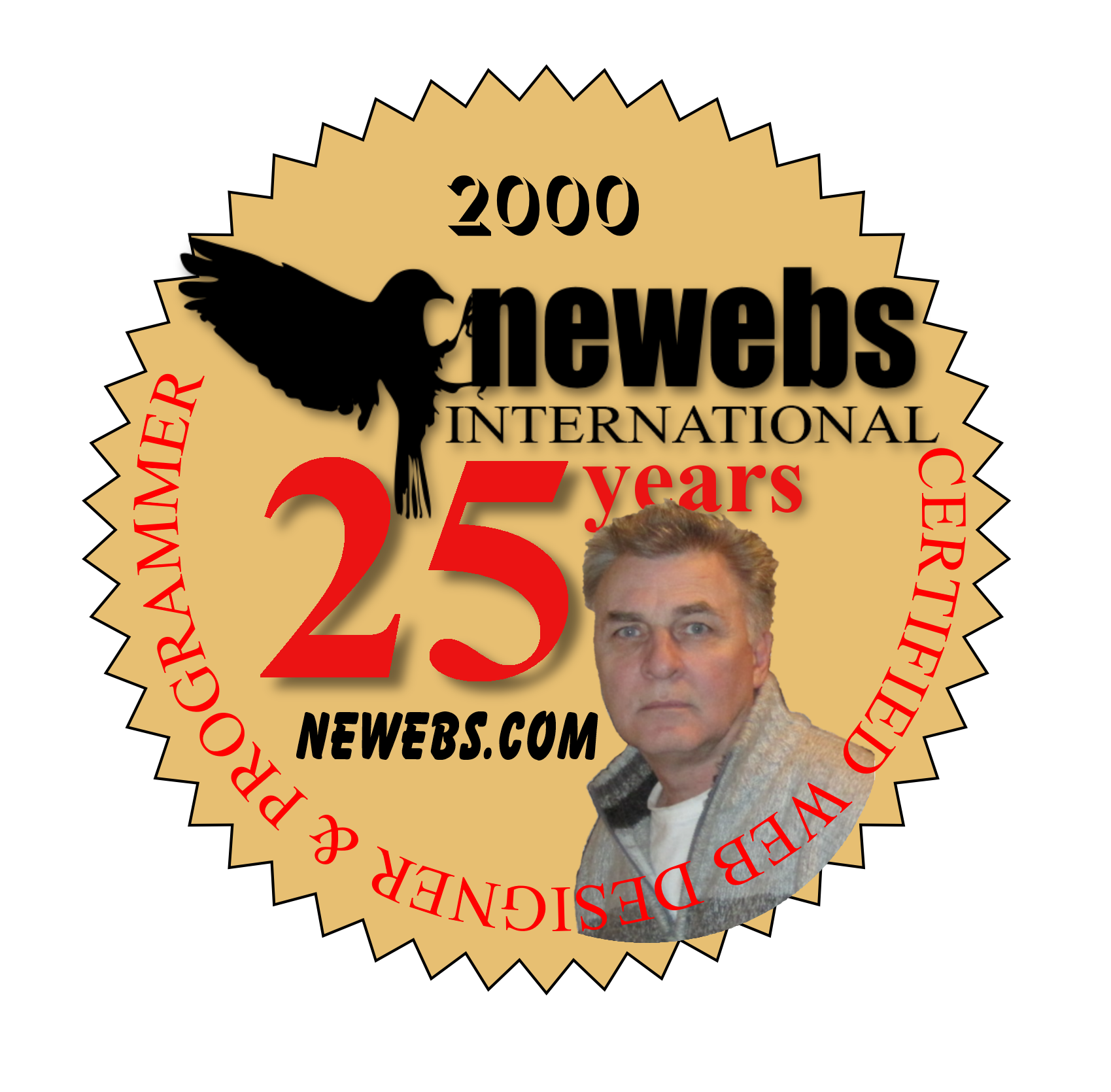
|
Site Audit (Details)
|
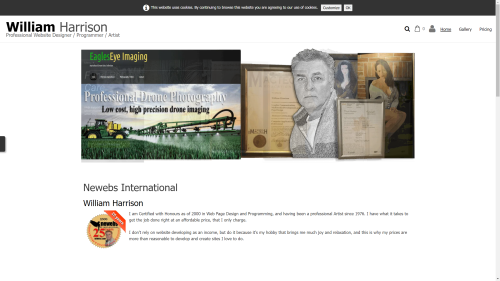
Newebs International
 | Errors: 6 | |  | Warnings: 23 | |  | Info: 60 | | Pages: 7 | | Date: Nov 10, 2024 |
 Resources with 4xx status code
Resources with 4xx status code Resources with 5xx status code
Resources with 5xx status code Resources restricted from indexing
Resources restricted from indexing 404 page set up correctly
404 page set up correctly robots.txt file
robots.txt file .xml sitemap
.xml sitemap Fixed www and non-www versions
Fixed www and non-www versions Issues with HTTP/HTTPS site versions
Issues with HTTP/HTTPS site versions Pages with 302 redirect
Pages with 302 redirect Pages with 301 redirect
Pages with 301 redirect Pages with long redirect chains
Pages with long redirect chains Pages with meta refresh
Pages with meta refresh Pages with rel="canonical"
Pages with rel="canonical" Mobile friendly
Mobile friendly HTTPS pages with mixed content issues
HTTPS pages with mixed content issues Pages with multiple canonical URLs
Pages with multiple canonical URLs Pages with Frames
Pages with Frames Pages with W3C HTML errors and warnings
Pages with W3C HTML errors and warnings Pages with W3C CSS errors and warnings
Pages with W3C CSS errors and warnings Too big pages
Too big pages Dynamic URLs
Dynamic URLs Too long URLs
Too long URLs Broken links
Broken links Pages with excessive number of links
Pages with excessive number of links Dofollow external links
Dofollow external links Broken images
Broken images Empty alt text
Empty alt text Empty title tags
Empty title tags Duplicate titles
Duplicate titles Too long titles
Too long titles Empty meta description
Empty meta description Duplicate meta descriptions
Duplicate meta descriptions Too long meta description
Too long meta description Pages that do not pass Core Web Vitals assessment
Pages that do not pass Core Web Vitals assessment Pages with poor Performance Score
Pages with poor Performance Score Eliminate render-blocking resources
Eliminate render-blocking resources Properly size images
Properly size images Defer offscreen images
Defer offscreen images Efficiently encode images
Efficiently encode images Serve images in next-gen formats
Serve images in next-gen formats Minify CSS
Minify CSS Minify JavaScript
Minify JavaScript Remove unused CSS
Remove unused CSS Remove unused JavaScript
Remove unused JavaScript Remove duplicate modules in JavaScript bundles
Remove duplicate modules in JavaScript bundles Avoid serving legacy JavaScript to modern browsers
Avoid serving legacy JavaScript to modern browsers Enable text compression
Enable text compression Preconnect to required origins
Preconnect to required origins Reduce initial server response time
Reduce initial server response time Avoid multiple page redirects
Avoid multiple page redirects Use video formats for animated content
Use video formats for animated content Preload Largest Contentful Paint image
Preload Largest Contentful Paint image Avoid enormous network payloads
Avoid enormous network payloads Serve static assets with an efficient cache policy
Serve static assets with an efficient cache policy Avoid an excessive DOM size
Avoid an excessive DOM size Minimize main-thread work
Minimize main-thread work Avoid long main-thread tasks
Avoid long main-thread tasks Reduce JavaScript execution time
Reduce JavaScript execution time Set an explicit 'width' and 'height' on image elements
Set an explicit 'width' and 'height' on image elements Ensure text remains visible during webfont load
Ensure text remains visible during webfont load Avoid 'document.write()'
Avoid 'document.write()' Minimize third-party usage
Minimize third-party usage Lazy load third-party resources with facades
Lazy load third-party resources with facades Avoid large layout shifts
Avoid large layout shifts Avoid non-composited animations
Avoid non-composited animations Language Versions
Language Versions Pages with hreflang elements
Pages with hreflang elements Incorrect language codes
Incorrect language codes Invalid URLs
Invalid URLs Missing return links
Missing return links Conflicting hreflang elements
Conflicting hreflang elements Non-canonical pages with hreflang elements
Non-canonical pages with hreflang elements Missing "x-default" values
Missing "x-default" values Incomplete hreflang values
Incomplete hreflang values Resources with 4xx status code
(2 resources)
Resources with 4xx status code
(2 resources)
Some of your resources return 4xx status codes.
4xx errors often point to a problem on a website. For example, if you have a broken link on a page, and visitors click it, they may see a 4xx error. It's important to regularly monitor and fix these errors, because they may have negative impact and lower your site's authority in users' eyes.
 Resources with 5xx status code
(0 resources)
Resources with 5xx status code
(0 resources)
Well done! Your website is free from 5xx errors.
5xx error messages are sent when the server has a problem or error. It's important to regularly monitor these errors and investigate their causes, because they may have negative impact and lower the site's authority in search engines' eyes.
 404 page set up correctly
(Yes)
404 page set up correctly
(Yes)
Good job! Your site's 404 error page is set up correctly.
A custom 404 error page can help you keep users on the website. In a perfect world, it should inform users that the page they are looking for doesn't exist, and feature such elements as your HTML sitemap, the navigation bar and a search field. But more importantly, a 404 error page should return the 404 response code. This may sound obvious, but unfortunately it's rarely so.
According to Google Search Console:
"Returning a code other than 404 or 410 for a non-existent page... can be problematic. Firstly, it tells search engines that there's a real page at that URL. As a result, that URL may be crawled and its content indexed. Because of the time Googlebot spends on non-existent pages, your unique URLs may not be discovered as quickly or visited as frequently and your site's crawl coverage may be impacted. We recommend that you always return a 404 (Not found) or a 410 (Gone) response code in response to a request for a non-existing page."
 robots.txt file
(Yes)
robots.txt file
(Yes)
Well done! A robots.txt file is available on your website.
The robots.txt file is automatically crawled by robots when they arrive at your website. This file should contain commands for robots, such as which pages should or should not be indexed. If you want to disallow indexing of some content (for example, pages with private or duplicate content), just use an appropriate rule in the robots.txt file. For more information on such rules, check out http://www.robotstxt.org/robotstxt.html.
Please note that commands placed in the robots.txt file are more like suggestions rather than absolute rules for robots to follow. There's no guarantee that some robot will not check the content that you have disallowed.
 .xml sitemap
(Yes)
.xml sitemap
(Yes)
Well done! An .xml sitemap is present on your website. Remember to resubmit it to search engines each time you make changes to it.
An XML sitemap should contain all of the website pages that you want to be indexed, and should be located on the website one directory structure away from the homepage (ex. http://www.site.com/sitemap.xml). In general, it serves to aid indexing. You should update it each time you add new pages to your website. Besides, the sitemap should follow particular syntax.
The sitemap allows you to set the priority of each page, telling search engines which pages they are supposed to crawl more often (i.e. they are more frequently updated). Learn how to create an .xml sitemap at http://www.sitemaps.org/.
 Resources restricted from indexing
(2 resources)
Resources restricted from indexing
(2 resources)
Some of your site's resources are restricted from indexing. It is recommended to re-check the robots.txt file, and make sure that all your useful content gets indexed and is not blocked by mistake.
A resource can be restricted from indexing in several ways:
- in the robots.txt file;
- by Noindex X-Robots tag;
- by Noindex Meta tag.
 Fixed www and non-www versions
(No)
Fixed www and non-www versions
(No)
www and non-www versions are not merged on your website. Correct this to ensure that search engines do not have two website versions in their index.
Usually websites are available with and without "www" in the domain name. Merging both URLs will help you prevent search engines from indexing two versions of a website.
Although the indexing of both versions won't cause a penalty, setting one of them as a priority is a best practice, in part because it helps funnel the SEO value from links to one common version. You can look up or change your current primary version in the .htaccess file. Also, it is recommended to set the preferred domain in Google Search Console.
 Issues with HTTP/HTTPS site versions
(No)
Issues with HTTP/HTTPS site versions
(No)
There are no HTTP/HTTPS content duplication issues on your website.
Using secure encryption is highly recommended for many websites (for instance, those taking transactions and collecting sensitive user information.) However, in many cases, webmasters face technical issues when installing SSL certificates and setting up the HTTP/HTTPS versions of the website.
In case you're using an invalid SSL certificate (ex. untrusted or expired one), most Web browsers will prevent users from visiting your site by showing them an "insecure connection" notification.
If the HTTP and HTTPS versions of your website are not set properly, both of them can get indexed by search engines and cause duplicate content issues that may undermine your website rankings.
 Pages with 302 redirect
(0 pages)
Pages with 302 redirect
(0 pages)
Good job! No 302 redirects have been found on your website.
302 redirects are temporary, so they don't pass any link juice. If you use them instead of 301s, search engines may continue to index the old URLs, and disregard the new ones as duplicates. Or they may divide the link popularity between the two versions, thus hurting search rankings. That's why it is not recommended to use 302 redirects if you are permanently moving a page or a website. Stick to a 301 redirect instead to preserve link juice and avoid duplicate content issues.
 Pages with 301 redirect
(0 pages)
Pages with 301 redirect
(0 pages)
No 301 redirects have been found on your website.
301 redirects are permanent and are usually used to solve problems with duplicate content or to redirect certain URLs that are no longer necessary. The use of 301 redirects is absolutely legitimate, and it's good for SEO because a 301 redirect will funnel link juice from the old page to the new one. Just make sure you redirect old URLs to the most relevant pages.
 Pages with long redirect chains
(0 pages)
Pages with long redirect chains
(0 pages)
Well done! There have been found no pages with long redirect chains (longer than 2 redirects) on your website.
In certain cases, either due to bad .htaccess file setup or due to some deliberately taken measures, a page may end up with having two or more redirects. It is strongly recommended to avoid such redirect chains longer than 2 redirects since they may be the reason of multiple issues:
- There is a high risk that a page will not be indexed as Google bots do not follow more than 5 redirects.
- Too many redirects will slow down your page speed. Every new redirect may add up to several seconds to the page load time.
- High bounce rate: users are not willing to stay on a page that takes more than 3 seconds to load.
 Pages with meta refresh
(0 pages)
Pages with meta refresh
(0 pages)
Well done! No Meta refresh redirects were found on your website.
Basically, Meta refresh may be seen as a violation of Google's Quality Guidelines and therefore is not recommended from the SEO point of view. As one of Google's representatives points out: "In general, we recommend not using meta-refresh type redirects, as this can cause confusion with users (and search engine crawlers, who might mistake that for an attempted redirect)... This is currently not causing any problems with regards to crawling, indexing, or ranking, but it would still be a good idea to remove that." So stick to the permanent 301 redirect instead.
 Pages with rel="canonical"
(0 pages)
Pages with rel="canonical"
(0 pages)
No pages with rel="canonical" tag or rel="canonical" HTTP header were found on your website.
In most cases duplicate URLs are handled via 301 redirects. However sometimes, for example when the same product appears in two categories with two different URLs and both need to be live, you can specify which page should be considered a priority with the help of rel="canonical" tags. It should be correctly implemented within the <head> tag of the page and point to the main page version that you want to rank in search engines. Alternatively, if you can configure your server, you can indicate the canonical URL using rel="canonical" HTTP headers.
 HTTPS pages with mixed content issues
(0 pages)
HTTPS pages with mixed content issues
(0 pages)
Well done! None of your HTTPS pages have mixed content issues.
Using secure encryption is highly recommended for many websites (for instance, those taking transactions and collecting sensitive user information.) However, in many cases, webmasters face technical issues when switching their websites from HTTP to HTTPS. And one of these issues is the so-called mixed content - e.i. when your secure HTTPS pages include insecure content served over HTTP.
If an HTTPS page includes content retrieved through regular, cleartext HTTP, this weakens the security of the entire page as the unencrypted content is accessible to sniffers and can be modified by man-in-the-middle attackers. For this reason, in many modern browsers, such content might get blocked from loading or load with an "insecure connection" warning.
According to Google, there are two types of mixed content: active and passive.
Passive mixed content refers to content that doesn't interact with the rest of the page, and thus a man-in-the-middle attack is restricted to what they can do if they intercept or change that content. Passive mixed content includes images, video, and audio content, along with other resources that cannot interact with the rest of the page. Active mixed content interacts with the page as a whole and allows an attacker to do almost anything with the page. Active mixed content includes scripts, stylesheets, iframes, flash resources, and other code that the browser can download and execute.
 Mobile friendly
(Yes)
Mobile friendly
(Yes)
Well done! Your site's homepage is mobile-friendly.
According to Google, the mobile-friendly algorithm affects mobile searches in all languages worldwide and has a significant impact in Google's search results. This algorithm works on a page-by-page basis - it is not about how mobile-friendly your pages are, it is simply are you mobile-friendly or not.
The algo is based on such criteria as small font sizes, tap targets/links, readable content, your viewpoint, etc.
 Pages with multiple canonical URLs
(0 pages)
Pages with multiple canonical URLs
(0 pages)
Good job! None of your website's pages have multiple canonical URLs.
Having multiple canonical URLs specified for a page happens frequently in conjunction with SEO plugins that often insert a default rel="canonical" link, possibly unknown to the webmaster who installed the plugin. Double-checking the page's source code and your server's rel="canonical" HTTP headers configurations will help correct the issue.
In case of multiple rel="canonical" declarations, Google will likely ignore all the rel=canonical hints, so your effort to avoid duplicate content issues may go useless.
 Pages with Frames
(0 pages)
Pages with Frames
(0 pages)
Well done! Your website pages are free from Frames.
Frames allow displaying more than one HTML document in the same browser window. As a result, text and hyperlinks (the most important signals for search engines) appear missing from such documents. If you use Frames, search engines will fail to properly index your valuable content.
 Pages with W3C HTML errors and warnings
(1 pages)
Pages with W3C HTML errors and warnings
(1 pages)
Some pages on your site have errors in HTML markup.
Search engine spiders find it easier to crawl through semantically correct markup, this is why site's HTML markup should be valid and free of errors. If for example, one of the tags has been left unclosed, the spiders may miss an entire chunk, thus reducing the value of the page.
The validation is usually performed via the W3C Markup Validation Service. And although compliance with W3C standards is not obligatory and will not have direct SEO effect, bad code may be the cause of Google not indexing your important content properly. It's recommended fix your pages' broken code to avoid issues with search engine spiders.
 Pages with W3C CSS errors and warnings
(1 pages)
Pages with W3C CSS errors and warnings
(1 pages)
Some pages on your site have errors in CSS markup. Please, analyze the CSS issues on the page and fix the most critical ones.
The validation is usually performed via the W3C Markup Validation Service (W3C stands for World Wide Web Consortium).
CSS styles are used to control the design and formatting of the page, and to separate styles from the structure, which ultimately makes the page load faster.
Errors in CSS may be not that important to search engines, but they can lead to your page being incorrectly displayed to visitors, which, in turn, may affect your conversion and bounce rates. So, make sure the page is displayed as intended across all browsers (including mobile ones) important to you.
 Dofollow external links
(56 links)
Dofollow external links
(56 links)
There are dofollow links to other sites on the website.
Please, revise your followed links and make sure they point to high-quality, relevant pages. It's recommended to remove any links to pages of questionable quality or accompany them with rel="nofollow". To add the nofollow attribute to a link, simply write rel="nofollow" within the <a href> tag.
For instance: <a rel="nofollow" href="example.com">Example</a>.
Simply speaking, dofollow links are links missing the rel="nofollow" attribute. Such links are followed by search engines and pass PageRank (please note that links can also be restricted from following in bulk via the nofollow <meta> tag).
While there is nothing wrong with linking to other sites via dofollow links, if you link extensively to irrelevant or low-quality sites, search engines may conclude your site sells links or participates in other link schemes, and it can get penalized.
 Broken images
(0 images)
Broken images
(0 images)
Well done! There are no broken images on the website.
While broken images on the website don't influence its search engine rankings directly, they definitely deserve being fixed for two reasons.
First and foremost, broken images are a crucial factor for user experience and may result in visitors bouncing away from the site without completing their goals.
And second, missing images may impede the site's crawling and indexation, wasting its crawl budget and making it hard for search engine bots to crawl some of the site's important content.
 Empty alt text
(0 attributes)
Empty alt text
(0 attributes)
Well done! There are no empty alt attributes on the website.
While search engines can't read text off images, alt attributes (also known as "alternative attributes") help the former understand what your images portray.
The best practice is to create an alt text for each image, using your keywords in it when possible< to help search engines better understand your pages' content and hopefully rank your site higher in search results.
 Too big pages
(0 pages)
Too big pages
(0 pages)
Good job! The size of every page on your site is less than 3MB.
Naturally, there's a direct correlation between the size of the page and its loading speed, which, in turn, is one of the numerous ranking factors. Basically, heavy pages load longer. That's why the general rule of thumb is to keep your page size up to 3MB. Of course, it's not always possible. For example, if you have an e-commerce website with a large number of images, you can push this up to more MBs, but this can significantly impact page loading time for users with a slow connection speed.
 Dynamic URLs
(0 pages)
Dynamic URLs
(0 pages)
No dynamic URLs were found on your website. It means that all your website's URLs are easy to read for users and search engines.
URLs that contain dynamic characters like "?", "_" and parameters are not user-friendly because they are not descriptive and are harder to memorize. To increase your pages' chances to rank, it's best to setup URLs so that they would be descriptive and include keywords, not numbers or parameters. As Google Webmaster Guidelines state, "URLs should be clean coded for best practice, and not contain dynamic characters."
 Too long URLs
(0 pages)
Too long URLs
(0 pages)
Well done! The length of all URLs on your website is within the recommended limits (up to 115 characters).
URLs shorter than 115 characters are easier to read by end users and search engines, and will work to keep the website user-friendly.
 Broken links
(21 links)
Broken links
(21 links)
There are some broken outgoing links on your website. This may result in poor user experience and signal to search engines that your site is neglected. Look through those links and fix them.
Broken outgoing links can be a bad quality signal to search engines and users. If a site has many broken links, they conclude that it has not been updated for some time. As a result, the site's rankings may be downgraded.
Although 1-2 broken links won't cause a Google penalty, try to regularly check your website, fix broken links (if any), and make sure their number doesn't go up. Besides, users will like your website more if it doesn't show them broken links pointing to non-existing pages.
 Pages with excessive number of links
(0 pages)
Pages with excessive number of links
(0 pages)
Well done! There are no pages on your site with more than 100 outgoing links.
According to Matt Cutts (former head of Google's Webspam team), "...there's still a good reason to recommend keeping to under a hundred links or so: the user experience. If you're showing well over 100 links per page, you could be overwhelming your users and giving them a bad experience. A page might look good to you until you put on your "user hat" and see what it looks like to a new visitor." Although Google keeps talking about users experience, too many links on a page can also hurt your rankings. So the rule is simple: the fewer links on a page, the fewer problems with its rankings. So try to stick to the best practices and keep the number of outgoing links (internal and external) up to 100.
 Empty title tags
(0 pages)
Empty title tags
(0 pages)
Well done! All your site's pages have a <title> tag, and all title tags contain content.
If a page doesn't have a title, or the title tag is empty (i.e. it just looks like this in the code: <title></title>), Google and other search engines will decide for themselves which text to show as your page title in their SERP snippets. Thus, you'll have no control what people see on Google when they find your page.
Therefore, every time you are creating a webpage, don't forget to add a meaningful title that would also be attractive to users.
 Duplicate titles
(2 pages)
Duplicate titles
(2 pages)
Some of your website pages have identical (or duplicate) titles. Please, review the problematic pages, and rewrite titles to make them unique.
A page title is often treated as the most important on-page element. It is a strong relevancy signal for search engines, because it tells them what the page is really about. It is, of course, important that title includes your most relevant keyword. But more to that, every page should have a unique title to ensure that search engines have no trouble in determining which of the website pages is relevant for a query. Pages with duplicate titles have fewer chances to rank high. Even more, if your site has pages with duplicate titles, this may negatively influence other pages' rankings, too.
 Too long titles
(0 pages)
Too long titles
(0 pages)
Well done! All titles on your website are within the required length limits (up to 70 symbols).
Every page should have a unique, keyword-rich title. At the same time, you should try to keep title tags concise. Titles that are longer than 70 characters get truncated by search engines and will look unappealing in search results. Even if your pages rank on page 1 in search engines, yet their titles are shortened or incomplete, they won't attract as many clicks as they would have driven otherwise.
 Empty meta description
(0 pages)
Empty meta description
(0 pages)
Congratulations! There are no empty meta descriptions on your website.
Although meta descriptions don't have direct influence on rankings, they are still important while they form the snippet people see in search results. Therefore, it should "sell" the webpage to the searcher and encourage them to click through.
If the meta description is empty, search engines will decide for themselves what to include into a snippet.
 Duplicate meta descriptions
(2 pages)
Duplicate meta descriptions
(2 pages)
Some of your website pages have identical (or duplicate) descriptions. Please, review the problematic pages, and rewrite descriptions to make them unique.
According to Matt Cutts, it is better to have unique meta descriptions and even no meta descriptions at all, than to show duplicate meta descriptions across your pages. Hence, make sure that your top-important pages have unique and optimized descriptions.
 Too long meta description
(1 pages)
Too long meta description
(1 pages)
Some meta descriptions on your website are longer than 160 characters. They will be cut by search engines and as a result will look unappealing to users. Please review the problematic descriptions, and rewrite them.
For a meta description, use a maximum of 160 characters, while longer meta descriptions will get truncated by search engines.
Although meta descriptions don't have direct effect on rankings, they are still important while they form the snippet people see in search results. Therefore, descriptions should "sell" the webpage to the searchers and encourage them to click through. If the meta description is too long, it'll get cut by the search engine and may look unappealing to users.
 Pages that do not pass Core Web Vitals assessment
( - )
Pages that do not pass Core Web Vitals assessment
( - )
There is no data for this factor.
Core Web Vitals are a set of field metrics that measure important aspects of real-world user experience on the web such as loading, interactivity, and visual stability. The assessment is based on three core metrics:
•Largest Contentful Paint (LCP);
•Interaction to Next Paint (INP);
•Cumulative Layout Shift (CLS);
To pass the assessment, a page should meet the recommended targets at the 75th percentile for all of the above three metrics.
 Pages with poor Performance Score
( - )
Pages with poor Performance Score
( - )
There is no data for this factor.
Performance score summarizes the main page performance metrics including:
•First Contentful Paint;
•Speed Index;
•Largest Contentful Paint;
•Time to Interactive;
•Total Blocking Time;
•Cumulative Layout Shift;
A score of 90 or above is considered good. 50 to 90 is a score that needs improvement, and below 50 is considered poor.
 Eliminate render-blocking resources
( - )
Eliminate render-blocking resources
( - )
There is no data for this factor.
Render-blocking resources are scripts and stylesheets that are blocking the first paint of your page and increase the load time. To reduce the impact of the render-blocking URLs, it's recommended to deliver critical JS/CSS inline, defer all non-critical JS/styles, and remove anything unused.
 Properly size images
( - )
Properly size images
( - )
There is no data for this factor.
Ideally, your page should never serve images that are larger than the version that's rendered on the user's screen - serving images that are appropriately-sized helps saving cellular data and improves page load time.
Serving responsive images is the main strategy that lets you generate multiple versions of each image, and then specify which version to use in your HTML or CSS using media queries, viewport dimensions, and so on. Using image CDNs and replacing complex icons with SVG can also translate into 40-80% savings in image size.
 Defer offscreen images
( - )
Defer offscreen images
( - )
There is no data for this factor.
Loading offscreen/hidden images may affect user experience by downloading data that isn't immediately required, increasing load time and delaying page's full interactivity.
Consider lazy-loading offscreen and hidden images after all critical resources have finished loading to lower Time to Interactive.
 Efficiently encode images
( - )
Efficiently encode images
( - )
There is no data for this factor.
Proper image optimization makes the pages load faster and reduces data consumption. Image compression can result in significant size savings. Below are some of the steps you can take to optimize images across your website:
•Using image CDNs;
•Сompressing images;
•Replacing animated GIFs with video;
•Lazy loading images;
•Serving responsive images;
•Serving images with correct dimensions;
•Using WebP images;
 Serve images in next-gen formats
( - )
Serve images in next-gen formats
( - )
There is no data for this factor.
JPEG 2000, JPEG XR, and WebP are image formats that have superior compression and quality characteristics compared to their older JPEG and PNG counterparts. Encoding your images in these formats rather than JPEG or PNG means that they will load faster and consume less cellular data.
 Minify CSS
( - )
Minify CSS
( - )
There is no data for this factor.
CSS files are often larger than they need to be - minifying CSS files can reduce network payload and improve your page load performance. CSS minifiers can perform clever optimizations and improve byte efficiency of your files by removing unnecessary whitespaces, comments, reducing values that have shorthand equivalents, etc.
 Minify JavaScript
( - )
Minify JavaScript
( - )
There is no data for this factor.
Minifying JavaScript files can reduce payload sizes and script parse time. Minification is the process of removing whitespace and any code that is not necessary to create a smaller but perfectly valid code file. You can use a JavaScript compression tool to get the job done.
 Remove unused CSS
( - )
Remove unused CSS
( - )
There is no data for this factor.
By default, a browser must download, parse, and process all external stylesheets that it encounters before it can display or render any content to a user's screen. Each external stylesheet must be downloaded from the network. These extra network trips can significantly increase the time that users must wait before they see any content on their screens - this is how unused CSS slows down the performance.
Ideally, you should remove dead rules from stylesheets and defer the loading of CSS not used for above-the-fold content to reduce unnecessary bytes consumed by network activity.
 Remove unused JavaScript
( - )
Remove unused JavaScript
( - )
There is no data for this factor.
Unused JavaScript can slow down your page load speed:
If the JavaScript is render-blocking, the browser must download, parse, compile, and evaluate the script before it can proceed with all of the other work that's needed for rendering the page.
Even if the JavaScript is asynchronous (i.e. not render-blocking), the code competes for bandwidth with other resources while it's downloading, which has significant performance implications. Sending unused code over the network is also wasteful for mobile users who don't have unlimited data plans.
Following best practices, you should detect and remove unused JavaScript to reduce bytes consumed by network activity.
 Remove duplicate modules in JavaScript bundles
( - )
Remove duplicate modules in JavaScript bundles
( - )
There is no data for this factor.
JavaScript bundles on a majority of webpages are typically built by importing code from popular libraries, dependencies, and packages. This can often result in your page inheriting duplicate modules from multiple sources. Removing duplicate modules in JavaScript bundles ensures you don't ship unnecessary JavaScript code to your visitors.
 Avoid serving legacy JavaScript to modern browsers
( - )
Avoid serving legacy JavaScript to modern browsers
( - )
There is no data for this factor.
Unnecessary legacy code is often being shipped to modern browsers even though they have native support for modern JavaScript features (i.e, ES6). Ultimately, this increases the size of the JavaScript files being downloaded, parsed, and executed by the browser. This happens because developers often translate ES6 code to the ES5 standard to account for the small portion of users who may still be using browsers with no support or partial support for ES6. Avoid serving legacy JavaScript code (i.e., ES5 standard) to modern browsers so that you can prevent unnecessarily large JavaScript files from being downloaded by users.
 Enable text compression
( - )
Enable text compression
( - )
There is no data for this factor.
Enabling text compression allows you to serve smaller text-based resources like HTML, CSS, and JavaScript in the interest of faster file downloads. The larger those files are, the longer it takes to download them, and the longer your visitors have to wait to view the content on your page.
 Preconnect to required origins
( - )
Preconnect to required origins
( - )
There is no data for this factor.
As third-party resources (e.g., Facebook or YouTube embeds) do not originate from your domain, their behaviour is sometimes difficult to predict and they may negatively affect page experience for your users. Third-party requests can slow down page loads for several reasons like slow networks, long DNS lookups, multiple redirects, slow servers, poor performing CDN, etc. Establishing early connections to these third-party origins by using a resource hint like preconnect can help reduce the time delay usually associated with these requests.
 Reduce initial server response time
( - )
Reduce initial server response time
( - )
There is no data for this factor.
Server response time (Time to First Byte (TTFB)) is the time it takes for the browser to receive the first byte in response to the browser request. Reducing TTFB is critical to your visitors' page experience as it affects every resource referenced in your HTML, and directly influences how long it takes for your page to load. A slow TTFB may negatively affect your front-end resources as your visitors may only see a blank page while the browser is waiting for a response from the server.
 Avoid multiple page redirects
( - )
Avoid multiple page redirects
( - )
There is no data for this factor.
Redirects slow down your page load speed. When a browser requests a resource that has been redirected, it has to make another HTTP request at the new location to retrieve the resource. This additional trip across the network can delay the loading of the resource by hundreds of milliseconds. That is why, whenever possible, try to minimize using URL redirects. A page fails this audit when it has two or more redirects.
 Use video formats for animated content
( - )
Use video formats for animated content
( - )
There is no data for this factor.
Large GIFs are inefficient for delivering animated content. By converting large GIFs to videos, you can save big on users' bandwidth. Consider using MPEG4/WebM videos for animations and PNG/WebP for static images instead of GIF to save network bytes.
 Preload Largest Contentful Paint image
( - )
Preload Largest Contentful Paint image
( - )
There is no data for this factor.
Largest Contentful Paint (LCP) is a Core Web Vitals metric that measures when the largest content element in the viewport becomes visible. It can be used to determine when the main content of the page has finished rendering on the screen. For better user experience and page performance it is recommended to preload Largest Contentful Paint image to provide users with immediate results, as soon as the browser sends the first request to load the page.
 Avoid enormous network payloads
( - )
Avoid enormous network payloads
( - )
There is no data for this factor.
Every time your page loads, the browser requests the server for your page resources. The total size of all these resources determines your network payload.
The higher the network payload, the larger the page; thus, the longer it takes to download the resources and load the page. Large payloads may also cost your visitors more money; for example, users may have to pay for more cellular data.
You can avoid enormous network payloads using the following strategies:
•Defer non-critical resources;
•Minimize the size of your resources;
•Cache relevant requests;
 Serve static assets with an efficient cache policy
( - )
Serve static assets with an efficient cache policy
( - )
There is no data for this factor.
HTTP caching can speed up your page load time on repeat visits.
When a browser requests a resource, the server providing the resource can tell the browser how long it should temporarily store or cache the resource. For any subsequent request for that resource, the browser uses its local copy rather than getting it from the network.
 Avoid an excessive DOM size
( - )
Avoid an excessive DOM size
( - )
There is no data for this factor.
Whenever a page loads, the browser downloads and parses the HTML before it begins building the Document Object Model (DOM) tree. This DOM tree contains all the HTML elements comprising the structure and content of the webpage.
A large DOM tree can negatively affect your page performance in the following ways:
•Unnecessarily increase the number of bytes transferred;
•Drastically slow down the rendering of your page
•Overwhelm the memory capabilities of your users' devices.
 Minimize main-thread work
( - )
Minimize main-thread work
( - )
There is no data for this factor.
The browser's renderer process is what turns your code into a web page that your users can interact with. By default, the main-thread of the renderer process typically handles most code: it parses the HTML and builds the DOM, parses the CSS and applies the specified styles, and parses, evaluates, and executes the JavaScript.
The main thread also processes user events. So, any time the main-thread is busy doing something else, your web page may not respond to user interactions, leading to a bad experience.
Consider reducing the time spent parsing, compiling and executing JS - this could be done by delivering smaller JS payloads.
 Avoid long main-thread tasks
( - )
Avoid long main-thread tasks
( - )
There is no data for this factor.
Events like HTML/CSS parsing, JavaScript parsing/execution, among others, are "tasks" that run on the main-thread (by default). When any one of these tasks run for longer than 50 ms (also known as a "long task"), they can delay both First Paint, and the time it takes for your page to become fully interactive.
Decreasing the number of long main-thread tasks improves your overall page performance by minimizing main-thread work.
 Reduce JavaScript execution time
( - )
Reduce JavaScript execution time
( - )
There is no data for this factor.
Avoiding large JavaScript libraries can help prevent a large JavaScript payload for your page. This, in turn, reduces the time needed by the browser to download, parse, and execute JavaScript files. It is always preferable to use smaller yet functionally equivalent JavaScript libraries to prevent a large JavaScript bundle size. Smaller JavaScript bundles can help you avoid a long main-thread blocking time.
 Set an explicit 'width' and 'height' on image elements
( - )
Set an explicit 'width' and 'height' on image elements
( - )
There is no data for this factor.
Images and/or videos that do not have explicit width and height attributes can cause large layout shifts as your page loads. Those are usually re-sized using CSS (either on the image itself or the parent container). When this happens, the browser can only determine their dimensions and allocate space for them once it starts downloading the 'unsized images' and/or videos.
Specify both the width and height for your webpage's image and video elements to ensure that the correct spacing is used for images and videos.
 Ensure text remains visible during webfont load
( - )
Ensure text remains visible during webfont load
( - )
There is no data for this factor.
Fonts are often large files that take a while to load. Some browsers hide text until the font loads, causing a flash of invisible text (FOIT).
The easiest way to avoid showing invisible text while custom fonts load is to temporarily show a system font. By including font-display: swap in your @font-face style, you can avoid FOIT - it tells the browser that text using the font should be displayed immediately using a system font. Once the custom font is ready, it replaces the system font.
Another option is using link rel="preload" as="font" to fetch your font files earlier.
 Avoid 'document.write()'
( - )
Avoid 'document.write()'
( - )
There is no data for this factor.
Using 'document.write()' can delay the display of page content by tens of seconds and is particularly problematic for users on slow connections. Chrome therefore blocks the execution of 'document.write()' in many cases, meaning you can't rely on it.
Remove all uses of 'document.write()' in your code. If it's being used to inject third-party scripts, try using asynchronous loading instead.
 Minimize third-party usage
( - )
Minimize third-party usage
( - )
There is no data for this factor.
Third-party resources are often responsible for poor web performance, as they may contain scripts that block your main-thread and prevent other tasks from being performed.
They may also slow down your page for several other reasons, including slow server response times, slow DNS lookups, server response errors, among others, which can impact your page performance.
It is vital to limit the number of redundant third-party providers - at least try loading third-party code after your page has primarily finished loading.
 Lazy load third-party resources with facades
( - )
Lazy load third-party resources with facades
( - )
There is no data for this factor.
Third-party resources are often used for displaying ads or videos and integrating with social media. The default approach is to load third-party resources as soon as the page loads, but this can unnecessarily slow the page load.
If the third-party content is not critical, this performance cost can be reduced by lazy-loading it. In that case, a facade is used in place of the third-party content until the user interacts with it.
 Avoid large layout shifts
( - )
Avoid large layout shifts
( - )
There is no data for this factor.
Large layout shifts can create a frustrating experience for your visitors as they make your page appear visually jarring, as page elements appear suddenly, move around, and affect how your visitors interact with the page. Avoiding large layout shifts is essential in creating a smooth and streamlined experience for your visitors.
Best practices to avoid large layout shifts:
•Specifying image dimensions;
•Reducing layout shifts caused by ads, embeds, and iframes;
•Avoiding inserting new content above existing content;
•Preventing the Flash of Invisible Text (FOIT);
•Avoiding non-composited animations;
 Avoid non-composited animations
( - )
Avoid non-composited animations
( - )
There is no data for this factor.
Animations which are not composited can be janky and increase CLS which affects your overall Performance Score.
A non-composited animation refers to any animation in which CSS or JavaScript modifications would trigger re-painting of pixels to your page, which increases main-thread work.
Avoiding non-composited animations can speed up your page load and prevent page jank i.e., your page stuttering or appearing visually unstable when it loads.
 Language Versions
(0 variants)
Language Versions
(0 variants)
The website does not have any language- or region-specific pages.
If you have a multi-language website with different regional versions of a page, there is good way to tell search engines about these localized variations by using hreflang elements.
In this section you can review the list of all hreflang values that have been found on pages of the project domain. You may also check Google guidelines (https://support.google.com/webmasters/answer/189077) for multi-language websites about how to use hreflang elements properly.
 Pages with hreflang elements
(0 resources)
Pages with hreflang elements
(0 resources)
The website does not have any language- or region-specific pages.
This factor checks and verifies hreflang elements that have been used on the project domain pages. For every page WebSite Auditor provides detailed report on the incorrect usage of hreflang elements and their values.
 Incorrect language codes
(0 resources)
Incorrect language codes
(0 resources)
The website does not have any language- or region-specific pages.
This factor analyses and verifies values of all hreflang elements found on your pages. One of the most common mistakes is to use incorrect language-country values for hreflang annotations, for example: 'en-UK' instead of 'en-GB'.
All hreflang values should comply with ISO 639-1 standards (https://en.wikipedia.org/wiki/List_of_ISO_639-1_codes) if only language versions of a page are specified or with ISO 3166-1 Alpha 2 (https://en.wikipedia.org/wiki/ISO_3166-1_alpha-2) if both language and country versions are indicated. You can also use the "x-default" value for pages that do not have other better suited language/region versions.
 Invalid URLs
(0 resources)
Invalid URLs
(0 resources)
The website does not have any language- or region-specific pages.
The factor validates all URLs that are used in hreflang attirbutes on your website. Make sure to use fully-qualified URLs for each language/region version of a page including the “http://” or “https://” protocol. It is not allowed to use relative URLs for hreflang attributes.
 Missing return links
(0 resources)
Missing return links
(0 resources)
The website does not have any language- or region-specific pages.
Each language version of a page should have hreflang attributes that point to the page itself and also to other language/region versions of a page. It is also required that all language/region versions should point to each other in their hreflang attributes.
Example: there is a page in English(en) with 2 other language variants - Russian(ru) and German(de). The head section of the English version (en) should contain 3 hreflang elements: one pointing to the English version itself and 2 others pointing to the Russian(ru) and German(de) pages. Both German(de) and Russian(ru) variants should also have 3 hreflang elements that point back to the English version, to each other and also list themselves in hreflang attributes. Otherwise, if pages do not point back to each other their hreflang attributes will be ignored by search engines.
 Conflicting hreflang elements
(0 resources)
Conflicting hreflang elements
(0 resources)
The website does not have any language- or region-specific pages.
This factor checks for conflicting hreflang values: a page language variant should have only one hreflang language attribute assigned (ex.: a page should not have both "en" and "de" hreflang values). Although, it is possible to assign the same language but different regions: en-US and en-GB.
 Non-canonical pages with hreflang elements
(0 resources)
Non-canonical pages with hreflang elements
(0 resources)
The website does not have any language- or region-specific pages.
This factor lists all pages that have hreflang attributes but at the same time use a canonical element which points to some other page. Such a combination of elements can confuse search engines because it suggests different URLs for indexation. The best practice is to either remove the canonical tag or to link the canonical element to the page itself.
 Missing "x-default" values
(0 resources)
Missing "x-default" values
(0 resources)
The website does not have any language- or region-specific pages.
This factor checks for pages that use hreflang elements without the "x-default" value. Using "x-default" is not obligatory but is a good way to tell search engines which page version it should use for languages and regions that have not been defined through your hregflang attributes.
 Incomplete hreflang values
(0 resources)
Incomplete hreflang values
(0 resources)
The website does not have any language- or region-specific pages.
This factor analyzes all pages that use language-region hreflang attributes and verifies that all these pages also have the "x-default" value and provide a generic URL for geographically unspecified users of the same language. Example: a page may have specific variants for english speaking users from Canada(en-Ca) and Australia(en-Au) but you also need to specify a generic URL that will be used for English-speaking users from other countries.
|
Report created: Nov 10, 2024 by Newebs International
|